JotaSync is no longer in development and is replaced with nbRsync.
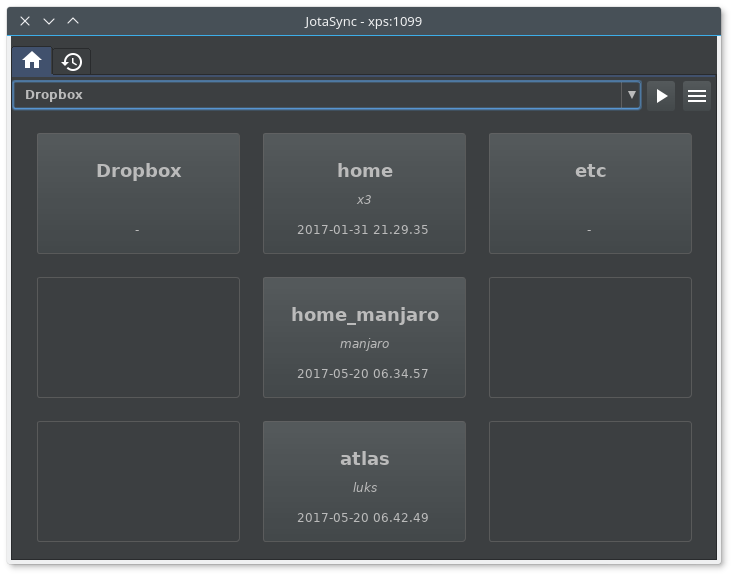 About
About
Jotasync is used to synchronize folders, files and make backups. Jotasync is a rsync GUI written in Java, so it runs on GNU/Linux, OS X, Solaris and Windows. With its integrated scheduler, jobs can be run at any time.
Features
- Jotasync is free software licensed under the Apache Licence, Version 2.0.
- One file – two roles; server and client.
- Server can run on a remote machine.
- Multiple clients can connect to a server simultaneously.
- Command line and GUI.
- Built in scheduler.
- Themeable – use built in look and feels or use external.
Download
jotasync-0.4.1-bin.zip (platform independent)
Size: 2.1 MB
sha256: 095ef57586e03cd65bd7dda6f48aca592bc559e9f71e6b69ab977f9797bffef2
jotasync-0.4.1-win.zip (windows)
Size: 2.1 MB
sha256: c59116447e6b8903df49499c216c11b8590bfc23447e8777bbd5b28d1cd4a162
Jotasync depends on Java 8 and rsync (Windows users can install cwRsync or Cygwin).
Jotasync is also available from AUR for Arch Linux and its derivatives.
Release history
Version 0.4.1 (2018-07-15)
- OPT: Updated dependencies.
- OPT: Minor tweaks.
Version 0.3.1 (2017-06-28)
- OPT: Update Darcula look and feel, fixes issues on MacOS.
- OPT: Extended temp exclude options.
NOTE: Do a dry-run first and see if and how this affects you. - OPT: Removed abandoned items from history.
- NEW: Added options to split deletions and errors from log.
- NEW: Added option to hide dry-runs from history.
Version 0.3.0 (2017-05-14)
- OPT: Major UI improvements.
- NEW: A history browser, tab number two, has been added.
NOTE: Users upgrading from an earlier version has to copy the file ~/.config/jotasync/jobs.json to ~/.config/jotasync/jotasync.profiles when the ‘server’ isn’t running. Existing history will be lost from the UI, but it’s there in the jobs.json. This was done in order to separate history from settings. I’m sorry for any inconvenience.
Version 0.2.9 (2017-01-21)
- FIX: Cron editor
- FIX: Display version info
Version 0.2.8 (2017-01-15)
- FIX:Remove unused resources and reduced file size by 40%.
- OPT: Include license and icon
Version 0.2.7 Internal release
Version 0.2.6 (2016-12-31)
- FIX: Exclude bug reported by
Version 0.2.5 (2016-05-07)
- OPT: OS dependent UI defaults
- OPT: Dry-run indicator in history
- FIX: Settings shortcut on OS X
- FIX: Solved some reconnection issues
- FIX: Shutdown server shortcut
Version 0.2.4 (2016-03-02)
- NEW: Added Material Icon theme
- OPT: Autostart server by default
Version 0.2.3 (2016-02-14)
- NEW: Added ‘About rsync’ dialog
- NEW: Added clone job button in editor
- NEW: Added clone task button in editor
- NEW: Bundle Darcula theme and make it default
- FIX:Make log names windows compatible
- FIX: Remove multiple selected tasks
- OPT: Blank source and destination in new task
Version 0.2.2 (2016-02-14)
- First public release
Credit
Jotasync is built using the following open source libraries
Install
Other
- Copy the jar file to /usr/share/java/jotasync/jotasync.jar
- Create /usr/bin/jotaserver
#!/bin/sh
exec /usr/bin/java -cp '/usr/share/java/jotasync/jotasync.jar' Server "$@"
- Create /usr/bin/jotaclient
#!/bin/sh exec /usr/bin/java -cp '/usr/share/java/jotasync/jotasync.jar' Client "$@"
Ubuntu
- Copy the downloaded file to the desired location, eg. /usr/bin
- It is convenient to create the following aliases
- Create aliases
alias jotaserver='java -cp /usr/bin/jotasync.jar Server' alias jotaclient='java -cp /usr/bin/jotasync.jar Client'

what is the next version?
I do not know.